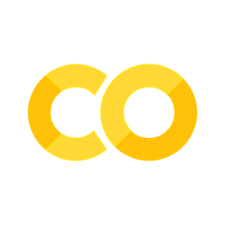Command line interface#
The command line allows you to run Python code, and interactively work with the Python interpreter in a text-based environment.
Running Scripts: typing the command python followed by the script name in the command line. For example
$ python myscript.py
Command Line Arguments: You can pass command line arguments to Python scripts. These arguments can be accessed within the script using the sys.argv list
$ python myscript.py arg1 arg2 arg3
Examples
Create a python script file called “myscript.py” in the same directory as this script. And type the following command line:
import sys
# Check if the script is provided with command line arguments
if len(sys.argv) > 1:
# Access and print the command line arguments
for arg in sys.argv[1:]:
print(arg)
else:
print("No command line arguments provided.")
Open the command line windows and type:
$ python myscript.py arg1 arg2 arg3
Another example of arguments:
import sys
if len(sys.argv) != 4:
print("Usage: python myscript.py <num1> <operator> <num2>")
sys.exit()
num1 = float(sys.argv[1])
operator = sys.argv[2]
num2 = float(sys.argv[3])
if operator == "+":
result = num1 + num2
elif operator == "-":
result = num1 - num2
elif operator == "*":
result = num1 * num2
elif operator == "/":
result = num1 / num2
else:
print("Invalid operator provided.")
sys.exit()
print(f"{num1} {operator} {num2} = {result}")
Open the command line windows and type:
$ python myscript.py 10 * 2